Conky is a free, light-weight system monitor for X, that displays information on your desktop.
Stunnel is a program designed to work as SSL encryption wrapper, thus can be used to add SSL functionality to Conky’s built-in IMAP feature.
Installation
We assume you already have Conky installed and configured. However, if not, install it:
# apt-get update && apt-get install conky
Install Stunell:
# apt-get install stunnel4
Configuration
Create /etc/stunnel/stunnel.conf file with appropriate IMAPS settings:
# cat > /etc/stunnel/stunnel.conf <<EOF [imaps] client = yes accept = 993 connect = mail.example.com:993 sslVersion = TLSv1 EOF
Open /etc/default/stunnel4 and change ENABLED field value from “0” to “1” to have the tunnels start up automatically on system boot. File then should look something as below:
# cat /etc/default/stunnel4 ENABLED=1 FILES="/etc/stunnel/*.conf" OPTIONS="" PPP_RESTART=0
Restart the daemon:
# /etc/init.d/stunnel4 restart
Check with netstat to make sure Stunnel is listening on IMAPS port 993:
# netstat -nltp | grep 993 tcp 0 0 0.0.0.0:993 0.0.0.0:* LISTEN 21974/stunnel4
IMAP settings look as below in our /etc/conky/conky.conf file:
# grep imap /etc/conky/conky.conf imap localhost [email protected] * -i 300 -p 993 -r 3 ${color lightblue}Inbox: ${color white}${imap_unseen}/${imap_messages}
Parameters explained:
- localhost: use localhost as a mail server to connect to
- [email protected]: our mailbox username
- “*”: our mailbox password (see below)
- -i: interval (in seconds) to check for new mail
- -p: port to use for connection
- -r: retries
According to http://conky.sourceforge.net/variables.html, the default port is 143, the default folder is “INBOX”, the default interval is 5 minutes, and the default number of retries before giving up is 5. If the password is supplied as “*”, you will be prompted to enter the password when Conky starts.
Once done, restart conky. Below is the image representing my conky’s display (note “Inbox” field for IMAPS mailbox messages).

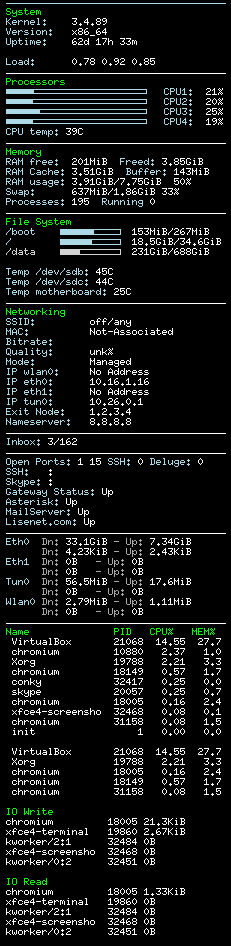
imap_unseen does not understand the parameter “-i”
Because I specify -i 3000, and mail comes instantly!
{ “full_text”: “yd:${imap_unseen localhost [email protected] pass -i 3000 -p 993 -r 1}”},
conky -v
conky 1.10.6 compiled Fri Dec 9 09:25:13 UTC 2016 for Linux 3.16.0-4-amd64 x86_64
And also after a while the Conky begin to load the processor heavily. If I remove all fields with imap_unseen, then there is no extra load.
Yea, you should get rid of the imap section altogether. Storing your mailbox password in a text file is insecure.