I’ve been having difficulties configuring my laptop to use a Japanese keyboard. With the lockdown upon us, I’ve been spending more time studying Japanese, and decided to configure my keyboard accordingly.
I use Debian with Xfce. I’ve added the Japanese (kana) layout in Keyboard preferences, however all the layout is in Katakana only. My goal is to be able to write in Hiragana. I searched the depths of the Internet but couldn’t find the solution for what would seem to be a trivial problem. すみません, WTF?
Much to my disappointment, I had to settle for a workaround. Thanks to Anthy (Japanese input), while not ideal, I can type in Romaji and get that replaced by Hiragana.
The installation part is fairly simple:
$ sudo apt-get install ibus-anthy anthy
Configure the ibus:
$ ibus-setup
Add Japanese (Anthy) as the input method:
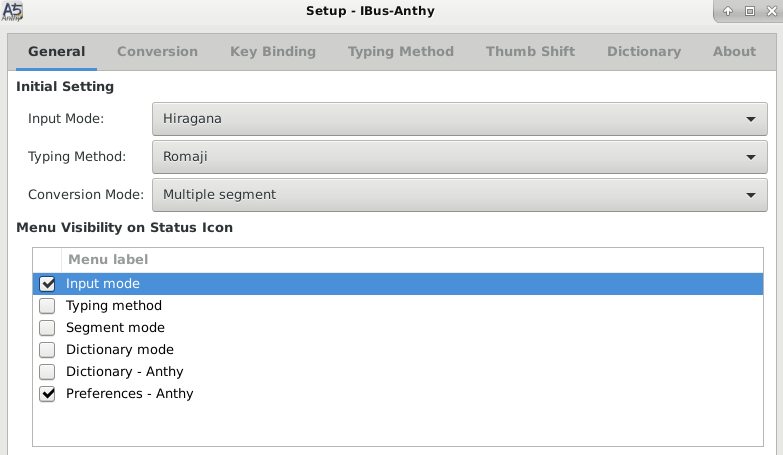
If anyone knows how to get Hiragana directly, I’m all ears!

ありがとうございます!
I think I was also missing “Input Method” -> “Japanese” -> “Install language support packages option”.
No worries, thanks Binu.