Configure NTP peering on CentOS 7.
This article is part of the Homelab Project with KVM, Katello and Puppet series.
Homelab
We have two CentOS 7 (minimal) servers installed which we want to configure as follows:
admin1.hl.local (10.11.1.2) – will be configured to NTP peer with admin2
admin2.hl.local (10.11.1.3) – will be configured to NTP peer with admin1
Both servers have SELinux set to enforcing mode.
See the image below to identify the homelab part this article applies to.
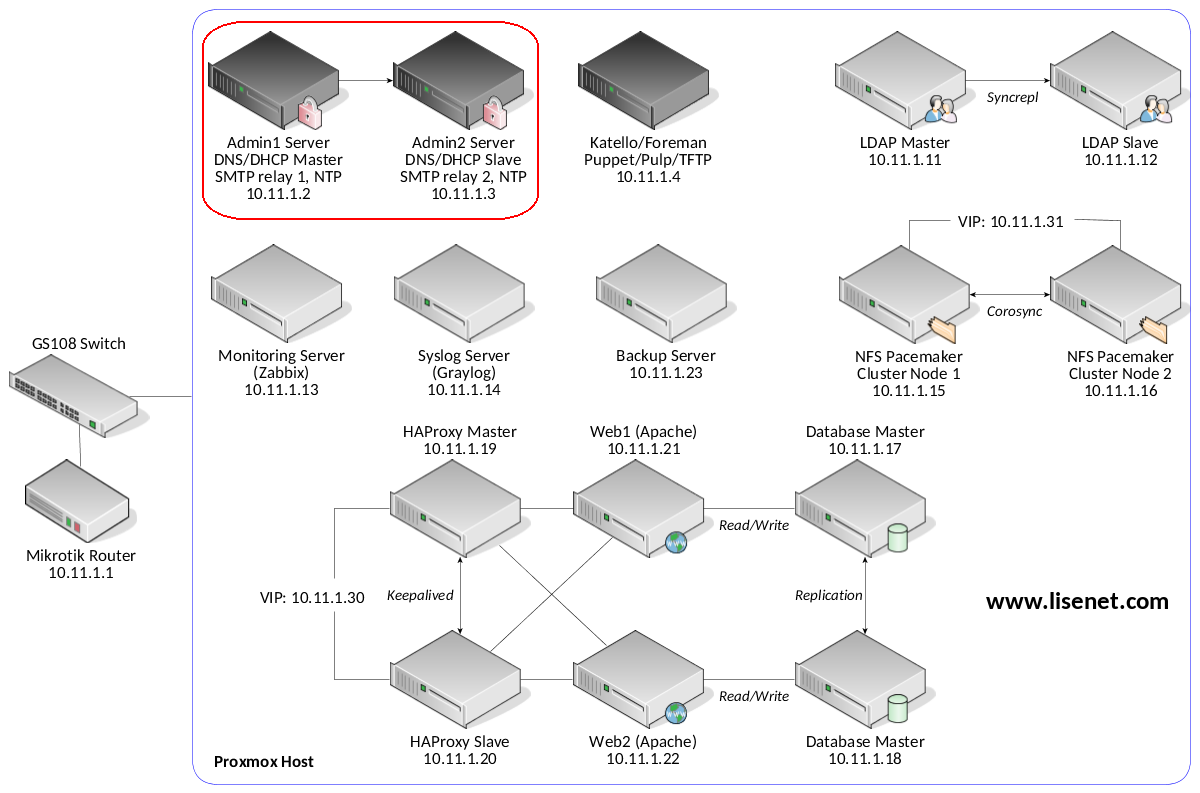
Software
Software used in this article:
- CentOS 7
- NTP 4.2
Installation and Firewall
Note that this section applies to both servers.
Since we plan to use NTP we don’t need Chrony:
# yum remove chrony
Install the package and ensure that the service is enabled:
# yum install ntp # systemctl enable ntpd
Enable inbound firewall access (we use iptables):
# iptables -A INPUT -s 10.11.1.0/24 -p udp -m state --state NEW --dport 123 -j ACCEPT
Peer Configuration
Configuration of the file /etc/ntp.conf on the admin1 server can be seen below.
driftfile /var/lib/ntp/drift restrict default kod nomodify notrap nopeer noquery limited restrict -6 default kod nomodify notrap nopeer noquery limited restrict 10.11.1.0 mask 255.255.255.0 nomodify notrap restrict 127.0.0.1 server 0.uk.pool.ntp.org iburst server 1.uk.pool.ntp.org iburst server 2.uk.pool.ntp.org iburst server 3.uk.pool.ntp.org iburst peer admin2.hl.local includefile /etc/ntp/crypto/pw keys /etc/ntp/keys disable monitor
Configuration on the second server admin2 is identical except for the line where it peers with admin1 and not admin2.
Restart the service on both servers:
# systemctl restart ntpd
Print the list of the peers known to the server:
# ntpq -np
remote refid st t when poll reach delay offset jitter
==============================================================================
+10.11.1.3 178.79.160.57 3 u 889 1024 376 0.686 3.124 5.872
+134.0.16.1 195.66.241.2 2 u 1064 1024 377 16.790 2.668 3.917
+193.150.34.2 87.242.168.84 2 u 939 1024 377 16.506 1.266 4.913
*80.82.244.120 140.203.204.77 2 u 118 1024 377 17.965 2.733 3.677
+93.93.131.118 130.88.200.6 4 u 1023 1024 377 24.704 2.093 4.737
