Preparing to migrate homelab infrastructure from Rocky 8 to Rocky 9.
Pre-requisites
We are using our existing PXE boot homelab server in this article.
All commands to be run on the PXE boot server.
Download and Create Rocky Linux 9 FTP Installation Media
Download the latest DVD version of Rocky Linux 9 ISO image.
$ sudo yum install curl -y $ curl -# -O https://download.rockylinux.org/pub/rocky/9/isos/x86_64/Rocky-9-latest-x86_64-dvd.iso
Mount the image and copy its content to the FTP location:
$ sudo mkdir -p /mnt/iso /var/ftp/pub/pxe/Rocky9 $ sudo mount Rocky-9-latest-x86_64-dvd.iso /mnt/iso $ sudo cp -prv /mnt/iso/* /var/ftp/pub/pxe/Rocky9/ $ sudo umount /mnt/iso
Verify:
$ curl ftp://localhost/pub/pxe/Rocky9/ drwxr-xr-x 4 0 0 38 May 14 19:16 AppStream drwxrwxr-x 4 0 0 38 May 14 19:42 BaseOS -rw-r--r-- 1 0 0 5504 Jun 21 08:59 COMMUNITY-CHARTER -rw-r--r-- 1 0 0 1394 Jun 21 08:59 Contributors drwxrwxr-x 3 0 0 18 May 12 00:24 EFI -rw-r--r-- 1 0 0 372 Jun 21 08:59 EULA -rw-r--r-- 1 0 0 2204 Jun 21 08:59 LICENSE -rw-r--r-- 1 0 0 1750 Jun 21 08:59 RPM-GPG-KEY-Rocky-9 -rw-r--r-- 1 0 0 3159 Jun 21 08:59 RPM-GPG-KEY-Rocky-9-Testing drwxrwxr-x 3 0 0 59 May 12 00:24 images drwxrwxr-x 2 0 0 239 May 12 00:24 isolinux -rw-r--r-- 1 0 0 102 Jun 21 09:00 media.repo
Create Rocky Linux Kickstart File
This is the Packer kickstart file /var/ftp/pub/pxe/rocky9-packer-ks.cfg that I use for my Rocky Linux 9 Kubernetes servers (a 32GB disk required).
#version=RHEL9 # This file was generated using the Kickstart Generator page, see below: # https://access.redhat.com/labs/kickstartconfig/ # Use network installation url --url="ftp://10.11.1.20/pub/pxe/Rocky9/BaseOS" repo --name="AppStream" --baseurl="ftp://10.11.1.20/pub/pxe/Rocky9/AppStream" # Disable Initial Setup on first boot firstboot --disable # Use text mode install text # Keyboard layouts keyboard --vckeymap=gb --xlayouts='gb' # System language lang en_GB.UTF-8 # SELinux configuration selinux --enforcing # Firewall configuration firewall --enabled --ssh # Do not configure the X Window System skipx # Network information network --bootproto=dhcp --device=eth0 --nameserver=10.11.1.2,10.11.1.3 --noipv6 --activate network --hostname=rocky9.localdomain # System authorisation information auth --useshadow --passalgo=sha512 # Root password rootpw packer # Root SSH public key sshkey --username=root "ssh-rsa AAAAB3NzaC1yc2EAAAADAQABAAACAQCzcZWKJVeDTioSe5x1M7WdNGgX4HQsZQeP92zK2LlP7vymnzts/IZz4I5r6Z0WwSMh9VxN9IABxsotdohiC9kroEdqUG9/OmljQhHNXnMOlAhnofJAnnEb7Tr1v1xGJllpQ135PNL+ECTIslQMBD68a2WZGLvJBPg/WSEsaD6oWwVnrldXIolvDaAKx3TnipwoEp/jcZ1KXTA6LuqdpG1XDI35pT8QF9bO79nv05nf9ypynJxMZZ66HcwiKnoNbyY/Xa2b1Yyv5WA+2kY821bKMaYiKRuwABZI/1M5kLLki6RZ9rvUG8FfiJVhhAJXOIguT1reBdQsBfxqLirotf2t8kOzGbKwwXIPqePtTlCFe0GKT5H6qe1x1kXBPF4+m2r2JPllhwcnNtPl5MVn9X/HQSDRgYtTPlXREuyLLWD1n4vpcka6YMrCulE9KJmnN1J++rRGLgeU47/lgFwKOfF0yugMyfTTrbYUffzBDBsV8mSelra/sm4ZwrkjOzNiSStUAHZ6WL4t2vNs94B61eVKHMFKFSbFKeQ79qEisJkQp4pOUJDmNohMZKquNThrwX5qhVsNFJ28mZfYvJrxn+ha2M3by9+WealubGy14FFGz5Ir7UWmL8IsB5Bq+USwiVxOy+TBecMUNyuy5H0ttX7gbkvo3mRF9h4apfcFlxtZlQ== [email protected]" # System timezone timezone Europe/London --utc ignoredisk --only-use=vda # System bootloader configuration bootloader --location=mbr --timeout=1 --boot-drive=vda # Clear the Master Boot Record zerombr # Partition clearing information clearpart --all --initlabel # Reboot after installation reboot # Disk partitioning information #autopart --type=lvm part /boot --fstype="xfs" --ondisk=vda --size=1024 --label=boot --asprimary --fsoptions="rw,nodev,noexec,nosuid" part pv.01 --fstype="lvmpv" --ondisk=vda --size=31743 volgroup vg_os pv.01 logvol /tmp --fstype="xfs" --size=1024 --label="lv_tmp" --name=lv_tmp --vgname=vg_os --fsoptions="rw,nodev,noexec,nosuid" logvol / --fstype="xfs" --size=30716 --label="lv_root" --name=lv_root --vgname=vg_os %packages # dnf group info minimal-environment @^minimal-environment sudo qemu-guest-agent openssh-server # Alsa not needed in a VM -alsa* # Microcode updates cannot work in a VM -microcode_ctl # Firmware packages are not needed in a VM -iwl*firmware # Don't build rescue initramfs -dracut-config-rescue -plymouth %end %addon com_redhat_kdump --disable --reserve-mb='auto' %end %post sed -i 's/^.*requiretty/#Defaults requiretty/' /etc/sudoers sed -i 's/rhgb //' /etc/default/grub # SSHD PermitRootLogin and enable the service sed -i "s/#PermitRootLogin prohibit-password/PermitRootLogin yes/g" /etc/ssh/sshd_config /usr/bin/systemctl enable sshd # Update all packages /usr/bin/yum -y update %end
Copy the content and save it as /var/ftp/pub/pxe/rocky9-packer-ks.cfg on the PXE boot server.
Copy initrd.img and vmlinuz from the Rocky Linux 9 installation media to /var/lib/tftpboot/networkboot/Rocky9/:
$ sudo mkdir -p /var/lib/tftpboot/networkboot/Rocky9
$ sudo cp -pv /var/ftp/pub/pxe/Rocky9/images/pxeboot/{initrd.img,vmlinuz} /var/lib/tftpboot/networkboot/Rocky9/
Update the PXE boot configuration file /var/lib/tftpboot/pxelinux.cfg/default with the following content:
default menu.c32 prompt 0 timeout 50 menu title Homelab PXE Menu label Install Rocky Linux 9 Server (Packer kickstart, no swap) kernel /networkboot/Rocky9/vmlinuz append initrd=/networkboot/Rocky9/initrd.img inst.repo=ftp://10.11.1.20/pub/pxe/Rocky9 inst.ks=ftp://10.11.1.20/pub/pxe/rocky9-packer-ks.cfg
Perform a Network Boot
Create a VM that uses Network Boot (PXE), start it and check the automated process.
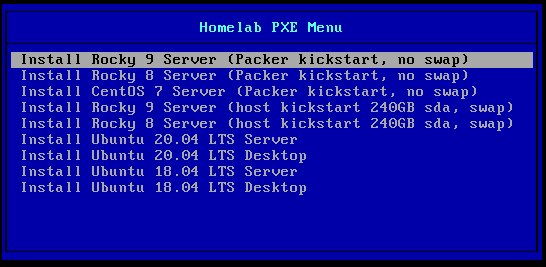

hi,
Little typo in the below section – line 1 you have /Rocky8, line 4 /Rocky9.
Mount the image and copy its content to the FTP location:
$ sudo mkdir -p /mnt/iso /var/ftp/pub/pxe/Rocky8
$ sudo mount Rocky-9.2-x86_64-dvd.iso /mnt/iso
$ sudo cp -prv /mnt/iso/* /var/ftp/pub/pxe/Rocky9/
$ sudo umount /mnt/iso
Thanks, good spot. That’s what happens when you copy/paste.
Should the Ip address not just be localhost so that testing works for whomever the user of this guide is?
“$ curl ftp://localhost/pub/pxe/Rocky9/“
That’s a good point if you’re testing from the same machine where the FTP server is running on. I’ve updated the article, thank you!
Bellow four lines are missing in “/var/lib/tftpboot/pxelinux.cfg/default” file.
default menu.c32
prompt 0
timeout 30
menu title Homelab PXE Menu
Thanks. I did not mean to provide the full content of the file, just the lines related to Rocky 9, apologies if this caused confusion.
For those interested, this is how the file
/var/lib/tftpboot/pxelinux.cfg/defaultlooks like on my PXE server:I have followed these instructions. I don’t have a /var/lib/tftpboot/pxelinux.cfg/default file. I don’t even have a /var/lib/tftpboot/pxelinux.cfg directory. What is going on? Rocky 9.4
Hi, this article provides instructions for migrating an existing PXE boot server from Rocky 8 to Rocky 9. Please see the pre-requisites section. If you do not have a PXE boot server set up already, then please refer to this post: https://www.lisenet.com/2021/install-and-configure-a-pxe-boot-server-for-kickstart-installation-on-centos/