Configuring SSRS 2014 over SSL.
Software
Software in use:
- Windows Server 2012 R2 Standard
- IIS 8.5
- MS SQL Server 2014 Express Edition Reporting Services
The Problem
SQL 2014 Reporting Services fail to bind to SSL port with the following error:
Microsoft.ReportingServices.WmiProvider.WMIProviderException: An unknown error has occurred in the WMI Provider. Error Code 80070520 ---> System.Runtime.InteropServices.COMException (0x80070520): A specified logon session does not exist. It may already have been terminated. (Exception from HRESULT: 0x80070520) --- End of inner exception stack trace --- at Microsoft.ReportingServices.WmiProvider.RSWmiAdmin.ThrowOnError(ManagementBaseObject mo) at Microsoft.ReportingServices.WmiProvider.RSWmiAdmin.CreateSSLCertificateBinding(String application, String certificateHash, String ipAddress, Int32 port) at ReportServicesConfigUI.WMIProvider.RSReportServerAdmin.CreateSSLCertificateBinding(UrlApplication app, String certificateHash, String ipAddress, Int32 port)
The Solution that Worked for Me
When importing an SSL certificate into IIS 8.5, make sure you tick the box to “Allow this certificate to be exported”:

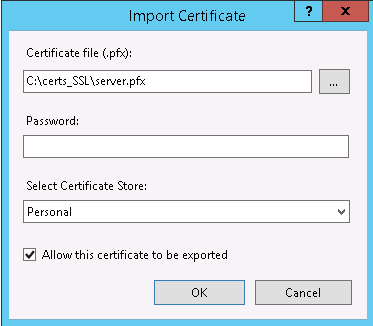
Awesome article, I have been battling this all day.
I wish I had found it sooner.